- TI nspire
TI 사용 설명서 (Manual) 링크 모음 : 안내서(guidebook)
※ TI 에서는 "Manual" 대신 "Guidebook" 이라고 부릅니다.
1. TI-nspire (CX) (CAS)
<CAS>
공식 사이트 다운로드 링크 :
https://education.ti.com/en/us/guidebook/search/ti-nspire-cas
https://education.ti.com/en/us/guidebook/search/ti-nspire-cx-cas
<Non-CAS>
공식 사이트 다운로드 링크 :
https://education.ti.com/en/us/guidebook/search/ti-nspire
https://education.ti.com/en/us/guidebook/search/ti-nspire-cx
<Non-CAS> 는 공식 명칭이 아니기 때문에 공식 사이트에서는 찾아볼 수 없습니다. 공식 사이트에서는 <CAS> 적용 기종은 <CAS>라고 명시적으로 표시를 하기 때문에 <CAS> 표시가 없다면 <Non-CAS> 기종을 의미하는 것으로 볼 수 있습니다.
※ 설명서 종류
위 다운로드 링크에 가시면 여러 설명서의 목록이 표시되어 있는데, 그 중에서 "Getting Started with [OOO]" 하고 "[OOO] reference guide" 두개를 받으시면 됩니다. CX(칼라기종과) Non-CX(흑백기종 TP/CP)은 내장함수에 차이가 없기 때문에 CX 전용 reference guide는 없습니다. 따라서 Reference Guide는 CX 링크 말고 Non-CX 링크로 가셔서 (공용을) 받으셔야 합니다.
'Getting started with' 는 계산기 전체적인 이용방법을 설명하는 가이드이고, 'reference guide'는 계산기에서 내장 함수들을 설명한 가이드북입니다. 제품 사용 초반에는 Getting started with 를 정독하시면 되고, 특정 함수(기능)에 대한 이해가 필요할 때는 reference 에서 해당 부분만 골라서 읽어보시면 됩니다. 책으로 읽는 것보다 PC용으로 보시면서 Search 하시는게 더 효율적입니다.
단, 어떤 함수를 사용할 수 있는지를 알아야, 찾아볼 수도 있는 것이기에 reference도 전체를 훑어볼 필요도 있습니다.
웹 검색 가능한 reference guide 페이지
※ 버전별 차이 (CP vs TP vs CX)
CP(ClickPAD) 와 TP(TouchPAD) 는 CX 표시가 없는 것을 받으시면 되고, CX 는 CX 표시가 있는 것을 받으시면 됩니다.
※ 한글번역본
위의 공식 사이트에는 Danish, Dutch, English, Finnish, French, German, Italian, Norwegian, Portuguese, Spanish, Swedish 등의 언어로 된 Guide를 다운받을 수 있지만, 한글본은 없습니다.
한국 수입업체(한국카이시스템)에서는 자사 판매제품에만 한글번역본 안내서를 묶어서 판매하고 있지만, 한글 안내서만을 별매하지는 않습니다. 따라서 공식적으로 한글 번역본을 구하는 방법은 개인대 개인으로 한글본을 구입하는 방법 뿐인 듯 합니다.
1-1. TI-nspire CX II (CAS) 전용
https://education.ti.com/-/media/files/download-center/guidebooks/ti-nspire/5,-d-,4/gb_ti-nspire_cxii_handhelds/ti-nspire_cxii-hh_guidebook_en.aspx
https://education.ti.com/en/guidebook/details/en/ED617B2A7D254AA7A86ECE492591CBBA/TI-NspirePythonProgramming
2. TI-89 (T)
※ 공식 사이트 다운로드(영문) :
http://education.ti.com/en/us/guidebook/search/graphing-calculators
에서 TI-89 Titanium / Voyage™ 200 Guidebook 찾아가시면 됩니다.
※ 한국카이시스템(한글) :
http://www.graphing.co.kr/support/data.htm
» TI-89 & Voyage™ 200 PLT
- Chapter 1-1 Getting Started p1~32
- Chapter 1-2 Getting Started p33~64
- Chapter 2 Overview p65~94
3. TI-84 PLUS (C) (SE)
※ 공식 사이트 다운로드 :
http://education.ti.com/en/us/guidebook/search/graphing-calculators
- PLUS 와 PLUS SE 는 같은 매뉴얼을 받으시면 됩니다.
TI-84 Plus / TI-84 Plus Silver Edition Guidebook
- C(칼라)모델은 별도의 매뉴얼이 있으니 골라 받으셔야 합니다.
TI-84 Plus C Silver Edition Guidebook and Getting Started Guide
- 한글본 문제는 nspire와 동일합니다.
4. 기타
댓글3
- 1
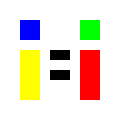


세상의모든계산기 님의 최근 댓글
기본 어댑터 MODEL : AD0301-1202500GB INPUT : 100~240V, 50~60Hz, 0.8A Max OUTPUT : 12.0V, 2.5A, 30.0W ㄴ 측정시 플러그 외경/내경 : 5.5mm / 2mm 2026 02.15 엑셀 파일로 만드니 전체 160~200MB 정도 나옵니다. 읽고 / 저장하는데 한참 걸리네요. 컴 사양을 좀 탈 것 같습니다. -> 엑셀/한셀에서 읽히지만, 구글 스프레드시트에서는 열리지 않네요. 100만 개 단위로 끊어서 20MB 정도로 분할해 저장하는 편이 오히려 속 편할 것 같습니다. -> 이건 구글 스프레드시트에서도 열리긴 하네요. (약간 버퍼링?이 있습니다) 2026 02.10 엑셀 / 행의 최대 개수, 열의 최대 개수, 셀의 최대 개수 엑셀의 행 개수 제한은 파일 형식에 따라 다르며, 최신 .xlsx 파일 형식은 시트당 최대 1,048,576행까지 지원하지만, 구형 .xls 파일은 65,536행으로 제한됩니다. 따라서 대용량 데이터를 다룰 때는 반드시 최신 파일 형식(.)으로 저장해야 하며, 행과 열의 총 수는 1,048,576행 x 16,384열이 최대입니다. 주요 행 개수 제한 사항: 최신 파일 형식 (.xlsx, .xlsm, .xlsb 등): 시트당 1,048,576행 (2^20). 구형 파일 형식 (.xls): 시트당 65,536행 (2^16). 그 외 알아두면 좋은 점: 최대 행 수: 1,048,576행 (100만여개) 최대 열 수: 16,384열 (XFD) 대용량 데이터 처리: 65,536행을 초과하는 데이터를 다루려면 반드시 .xlsx 형식으로 저장하고 사용해야 합니다. 문제 해결: 데이터가 많아 엑셀이 멈추거나 오류가 발생하면, 불필요한 빈 행을 정리하거나 Inquire 추가 기능을 활용하여 파일을 최적화할 수 있습니다. 2026 02.10 [일반계산기] 매출액 / 원가 / 마진율(=이익율)의 계산. https://allcalc.org/20806 2026 02.08 V2 갱신 (nonK / K-Type 통합형) 예전에는 직접 코드작성 + AI 보조 하여 프로그램 만들었었는데, 갈수록 복잡해져서 손 놓고 있었습니다. 이번에 antigravity 설치하고, 테스트 겸 새로 V2를 올렸습니다. 직접 코드작성하는 일은 전혀 없었고, 바이브 코딩으로 전체 작성했습니다. "잘 했다 / 틀렸다 / 계산기와 다르다." "어떤 방향에서 코드 수정해 봐라." AI가 실물 계산기 각정 버튼의 작동 방식에 대한 정확한 이해는 없는 상태라서, V1을 바탕으로 여러차례 수정해야 했습니다만, 예전과 비교하면 일취월장 했고, 훨씬 쉬워졌습니다. 2026 02.04