- TI nspire
[ti-nspire] [업데이트] OS Ver4.2 업데이트가 되었습니다.
내용 출처 : https://education.ti.com/en/us/whats-new#!
Upgrade to TI-Nspire™ CX technology version 4.2
Get the most out of your TI-Nspire™ CX technology
Powerful new features deliver expanded capabilities for teaching and learning mathematics from middle grades through high school.
The version 4.2 upgrade is available for:
- TI-Nspire™ CX Handheld
- TI-Nspire™ CX CAS Handheld
- TI-Nspire™ CX Student Software
- TI-Nspire™ CX CAS Student Software
- TI-Nspire™ CX Teacher Software
- TI-Nspire™ CX CAS Teacher Software
- TI-Nspire™ CX Navigator™ Software
- TI-Nspire™ Navigator™ NC Software
Using TI-Nspire™ CX technology version 4.2 ensures you have access to the latest features and functionality including the ability to:
Quickly add sliders in Graphs and Notes applications
- Automatically generate sliders when entering parameters for certain functions, equations, or sequences.
- Available in the Graphs and Notes applications.
Graph relations in a familiar form
- Graph relations of the form:
- Equations and inequalities equivalent to y = f(x), such as y = √x
- Equations and inequalities equivalent to x = g(y), such as x-sin(y) ≥ 1⁄2
- Conic equations and inequalities, such as x2 + y2 ≥ 1⁄2 + y
- Graph relations using ≤, <, =, >, and ≥
- Available in ScratchPad, Graphs, and in the Analytic Window of the Geometry application.
Easily access math actions
- Display the available actions for an equation or expression through the context menu.
- Actions might include: Solve Numerically, Try to Factor, and Complete the Square.
- Limited to available functionality in the system and may be restricted in Press-to-Test settings.
- Available in Notes, Scratchpad, and Calculator applications.
Graph relations from the Notes and Calculator applications
- Graph a function or relation directly from its context menu.
- Graph appears on the same page as the selected function or relation, when possible.
- Available for many functions and relations in Notes, Scratchpad, and Calculator applications.
The following features are new in the TI-Nspire™ CX Teacher Software, TI-Nspire™ CX Navigator™ Software, and TI-Nspire™ Navigator™ NC software.
Prepare Class Handhelds Remotely
- Manage the settings of connected handhelds from the teacher’s computer. Handhelds may be connected through wired or wireless connections.
- Use the Prepare Handhelds feature to quickly manage the following on all connected handhelds:
- Clear the Scratchpad
- Apply and save document settings
- Enter and exit Press-to-Test sessions
The following features are new in the TI-Nspire™ CX Navigator™ Software, and TI-Nspire™ Navigator™ NC software.
New View Option for using Capture Class
- Capture handheld screens automatically in 15-second intervals.
- The new default interval for auto refresh for Class Capture is 15 seconds.
To provide feedback or request functionality, please email us at ti-cares@ti.com.
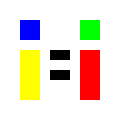

세상의모든계산기 님의 최근 댓글
기본 어댑터 MODEL : AD0301-1202500GB INPUT : 100~240V, 50~60Hz, 0.8A Max OUTPUT : 12.0V, 2.5A, 30.0W ㄴ 측정시 플러그 외경/내경 : 5.5mm / 2mm 2026 02.15 엑셀 파일로 만드니 전체 160~200MB 정도 나옵니다. 읽고 / 저장하는데 한참 걸리네요. 컴 사양을 좀 탈 것 같습니다. -> 엑셀/한셀에서 읽히지만, 구글 스프레드시트에서는 열리지 않네요. 100만 개 단위로 끊어서 20MB 정도로 분할해 저장하는 편이 오히려 속 편할 것 같습니다. -> 이건 구글 스프레드시트에서도 열리긴 하네요. (약간 버퍼링?이 있습니다) 2026 02.10 엑셀 / 행의 최대 개수, 열의 최대 개수, 셀의 최대 개수 엑셀의 행 개수 제한은 파일 형식에 따라 다르며, 최신 .xlsx 파일 형식은 시트당 최대 1,048,576행까지 지원하지만, 구형 .xls 파일은 65,536행으로 제한됩니다. 따라서 대용량 데이터를 다룰 때는 반드시 최신 파일 형식(.)으로 저장해야 하며, 행과 열의 총 수는 1,048,576행 x 16,384열이 최대입니다. 주요 행 개수 제한 사항: 최신 파일 형식 (.xlsx, .xlsm, .xlsb 등): 시트당 1,048,576행 (2^20). 구형 파일 형식 (.xls): 시트당 65,536행 (2^16). 그 외 알아두면 좋은 점: 최대 행 수: 1,048,576행 (100만여개) 최대 열 수: 16,384열 (XFD) 대용량 데이터 처리: 65,536행을 초과하는 데이터를 다루려면 반드시 .xlsx 형식으로 저장하고 사용해야 합니다. 문제 해결: 데이터가 많아 엑셀이 멈추거나 오류가 발생하면, 불필요한 빈 행을 정리하거나 Inquire 추가 기능을 활용하여 파일을 최적화할 수 있습니다. 2026 02.10 [일반계산기] 매출액 / 원가 / 마진율(=이익율)의 계산. https://allcalc.org/20806 2026 02.08 V2 갱신 (nonK / K-Type 통합형) 예전에는 직접 코드작성 + AI 보조 하여 프로그램 만들었었는데, 갈수록 복잡해져서 손 놓고 있었습니다. 이번에 antigravity 설치하고, 테스트 겸 새로 V2를 올렸습니다. 직접 코드작성하는 일은 전혀 없었고, 바이브 코딩으로 전체 작성했습니다. "잘 했다 / 틀렸다 / 계산기와 다르다." "어떤 방향에서 코드 수정해 봐라." AI가 실물 계산기 각정 버튼의 작동 방식에 대한 정확한 이해는 없는 상태라서, V1을 바탕으로 여러차례 수정해야 했습니다만, 예전과 비교하면 일취월장 했고, 훨씬 쉬워졌습니다. 2026 02.04