- TI nspire
[ti-nspire] [업데이트] OS Ver4.2 업데이트가 되었습니다.
내용 출처 : https://education.ti.com/en/us/whats-new#!
Upgrade to TI-Nspire™ CX technology version 4.2
Get the most out of your TI-Nspire™ CX technology
Powerful new features deliver expanded capabilities for teaching and learning mathematics from middle grades through high school.
The version 4.2 upgrade is available for:
- TI-Nspire™ CX Handheld
- TI-Nspire™ CX CAS Handheld
- TI-Nspire™ CX Student Software
- TI-Nspire™ CX CAS Student Software
- TI-Nspire™ CX Teacher Software
- TI-Nspire™ CX CAS Teacher Software
- TI-Nspire™ CX Navigator™ Software
- TI-Nspire™ Navigator™ NC Software
Using TI-Nspire™ CX technology version 4.2 ensures you have access to the latest features and functionality including the ability to:
Quickly add sliders in Graphs and Notes applications
- Automatically generate sliders when entering parameters for certain functions, equations, or sequences.
- Available in the Graphs and Notes applications.
Graph relations in a familiar form
- Graph relations of the form:
- Equations and inequalities equivalent to y = f(x), such as y = √x
- Equations and inequalities equivalent to x = g(y), such as x-sin(y) ≥ 1⁄2
- Conic equations and inequalities, such as x2 + y2 ≥ 1⁄2 + y
- Graph relations using ≤, <, =, >, and ≥
- Available in ScratchPad, Graphs, and in the Analytic Window of the Geometry application.
Easily access math actions
- Display the available actions for an equation or expression through the context menu.
- Actions might include: Solve Numerically, Try to Factor, and Complete the Square.
- Limited to available functionality in the system and may be restricted in Press-to-Test settings.
- Available in Notes, Scratchpad, and Calculator applications.
Graph relations from the Notes and Calculator applications
- Graph a function or relation directly from its context menu.
- Graph appears on the same page as the selected function or relation, when possible.
- Available for many functions and relations in Notes, Scratchpad, and Calculator applications.
The following features are new in the TI-Nspire™ CX Teacher Software, TI-Nspire™ CX Navigator™ Software, and TI-Nspire™ Navigator™ NC software.
Prepare Class Handhelds Remotely
- Manage the settings of connected handhelds from the teacher’s computer. Handhelds may be connected through wired or wireless connections.
- Use the Prepare Handhelds feature to quickly manage the following on all connected handhelds:
- Clear the Scratchpad
- Apply and save document settings
- Enter and exit Press-to-Test sessions
The following features are new in the TI-Nspire™ CX Navigator™ Software, and TI-Nspire™ Navigator™ NC software.
New View Option for using Capture Class
- Capture handheld screens automatically in 15-second intervals.
- The new default interval for auto refresh for Class Capture is 15 seconds.
To provide feedback or request functionality, please email us at ti-cares@ti.com.
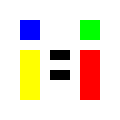

세상의모든계산기 님의 최근 댓글
낮에 TV에서 영화 '말모이' 해주더라구요. 그래서 한번 물어 봤습니다. 2025 10.10 마지막 발언이 마지막 힌트이자 문제의 핵심이군요. 처음 들은 달이 8월이었다면 (15일인지 17일인지 확신할 수 없어서) 마지막 대사를 할 수 없지만, 처음 들은 달이 7월이었다면 (선택지가 16일 하나라서 확신이 가능하므로) 마지막 대사를 할 수 있다. 대사를 했으니 7월이다. 이제 이해되었습니다. 지금 보니까 이해가 되는데, 당시에는 왜 이해가 안됐을까요? 세가지 전제 하에 문제를 풀면 A는 마지막 대화 2줄만으로 C의 생일을 알 수 없어야 정상인데, 무슨 이유에서인지 "그럼 나도 앎!"이라고 선언해 버립니다. 알게 된 이유를 대화 속에서 찾을 수는 없습니다. 이 편견에 사로잡혀 빠져나오지 못하고 다른 길로 계속 샜나봅니다. 2025 10.09 (장*훈)님 (+10,000원) 계좌 후원(2025/10/09) 감사 드립니다. 2025 10.09 원래 식이 풀어진 상태에서는 두번째 인수 v가 분모, 분자에 섞여 있어서 계산기가 처리하지 못하는 듯 합니다. 이 때는 위에서와 반대로 분모 부분만 다른 문자(w)로 치환한 다음 completesquare(,v^2) 처리를 하면 일부분은 묶이는 듯 합니다. 하지만 여기서 처음 모양으로 더 이상 진행되진 않네요. 2025 10.08 전체 식에서 일부분(분모, 루트 내부)만 적용할 수는 없습니다. 번거롭더라도 해당 부분만 따로 끄집어 내서 적용하셔야 합니다. https://allcalc.org/30694#comment_30704 2025 10.08