- 세상의 모든 계산기 자유(질문) 게시판 리뷰 ()
[벤치마크] USM16X : 소니 USB 3.0 메모리 (16GB)
제조사 홈페이지 : http://www.sony-asia.com/product/usm16x

USB 2.0 에 꼽았을 때
-----------------------------------------------------------------------
CrystalDiskMark 4.0.2 x64 (C) 2007-2015 hiyohiyo
Crystal Dew World : http://crystalmark.info/
-----------------------------------------------------------------------
* MB/s = 1,000,000 bytes/s [SATA/600 = 600,000,000 bytes/s]
* KB = 1000 bytes, KiB = 1024 bytes
Sequential Read (Q= 32,T= 1) : 34.081 MB/s
Sequential Write (Q= 32,T= 1) : 21.052 MB/s
Random Read 4KiB (Q= 32,T= 1) : 8.126 MB/s [ 1983.9 IOPS]
Random Write 4KiB (Q= 32,T= 1) : 0.011 MB/s [ 2.7 IOPS]
Sequential Read (T= 1) : 34.185 MB/s
Sequential Write (T= 1) : 11.744 MB/s
Random Read 4KiB (Q= 1,T= 1) : 6.643 MB/s [ 1621.8 IOPS]
Random Write 4KiB (Q= 1,T= 1) : 0.022 MB/s [ 5.4 IOPS]
Test : 1024 MiB [E: 0.1% (0.0/14.5 GiB)] (x3)
Date : 2015/08/30 13:31:57
OS : Windows 10 [10.0 Build 10240] (x64)
USB 3.0에 꼽았을 때
-----------------------------------------------------------------------
CrystalDiskMark 4.0.2 x64 (C) 2007-2015 hiyohiyo
Crystal Dew World : http://crystalmark.info/
-----------------------------------------------------------------------
* MB/s = 1,000,000 bytes/s [SATA/600 = 600,000,000 bytes/s]
* KB = 1000 bytes, KiB = 1024 bytes
Sequential Read (Q= 32,T= 1) : 106.935 MB/s
Sequential Write (Q= 32,T= 1) : 21.968 MB/s
Random Read 4KiB (Q= 32,T= 1) : 17.070 MB/s [ 4167.5 IOPS]
Random Write 4KiB (Q= 32,T= 1) : 0.018 MB/s [ 4.4 IOPS]
Sequential Read (T= 1) : 105.914 MB/s
Sequential Write (T= 1) : 11.745 MB/s
Random Read 4KiB (Q= 1,T= 1) : 12.390 MB/s [ 3024.9 IOPS]
Random Write 4KiB (Q= 1,T= 1) : 0.027 MB/s [ 6.6 IOPS]
Test : 1024 MiB [E: 0.1% (0.0/14.5 GiB)] (x3)
Date : 2015/08/30 13:40:01
OS : Windows 10 [10.0 Build 10240] (x64)
TLC라고 하는군요.
Random Write 4KB 속도가 좌절급입니다.
※ 관련 벤치마크 : http://bbs.danawa.com/view.php?snb=comm&site=0&board=28&seq=2854702&past=0
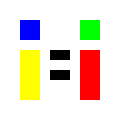

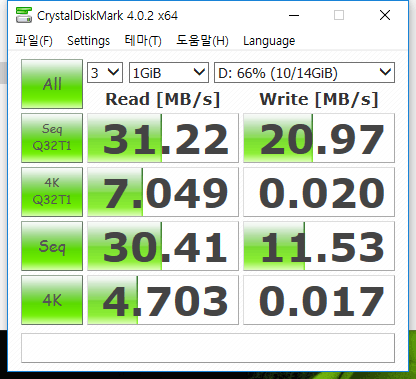 (USB 2.0 연결)
(USB 2.0 연결)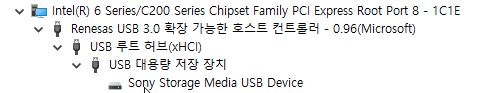
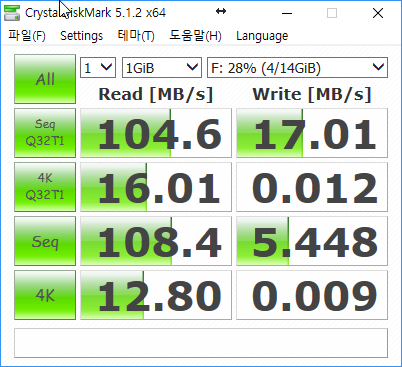
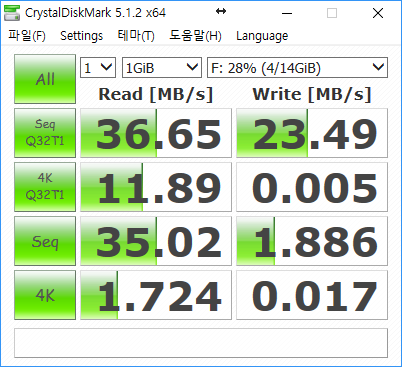
세상의모든계산기 님의 최근 댓글
fx-570 CW 는 아래 링크에서 https://allcalc.org/56026 2025 10.24 불러오기 할 때 변수값을 먼저 확인하고 싶을 때는 VARIABLE 버튼 【⇄[x]】목록에서 확인하고 Recall 하시면 되고, 변수값을 이미 알고 있을 때는 바로 【⬆️SHIFT】【4】로 (A)를 바로 입력할 수 있습니다. 2025 10.24 fx-570 CW 로 계산하면? - 최종 확인된 결과 값 = 73.049507058478629343538 (23-digits) - 오차 = 6.632809104889414877 × 10^-19 꽤 정밀하게 나온건 맞는데, 시뮬레이션상의 22-digits 와 오차 수준이 비슷함. 왜 그런지는 모르겠음. - 계산기중 정밀도가 높은 편인 HP Prime CAS모드와 비교해도 월등한 정밀도 값을 가짐. 2025 10.24 HP Prime 에서 <Home> 73.0495070344 (12-decimal-digits) // python 시뮬레이션과 일치 <CAS> 21자리까지 나와서 이상하다 싶었는데, Ans- 에서 자릿수를 더 늘려서 빼보니, 뒷부분 숫자가 아예 바뀌어버림. 버그인가? (전) 73.0495070584718691243 (21-digits ????) (후) 73.0495070584718500814401 (24-digits ????) 찾아보니 버그는 아니고, CAS에서는 십진수가 아니라 2진수(bit) 단위로 처리한다고 함. Giac uses 48 bits mantissa from the 53 bits from IEEE double. The reason is that Giac stores CAS data (gen type) in 64 bits and 5 bits are used for the data type (24 types are available). We therefore loose 5 bits (the 5 low bits are reset to 0 when a double is retrieved from a gen). 출처 : https://www.hpmuseum.org/cgi-bin/archv021.cgi?read=255657 일단 오차를 놓고 보면 16-decimal-digits 수준으로 보임. 2025 10.23 khiCAS 에서 HP 39gII 에 올린 khiCAS는 254! 까지 계산 가능, 255! 부터는 ∞ fx-9750GIII 에 올린 khiCAS는 factorial(533) => 425760136423128437▷ // 정답, 10진수 1224자리 factorial(534) => Object too large 2025 10.23