- 세상의 모든 계산기 자유(질문) 게시판 일반 ()
불티 움직임 시뮬레이션 (html5)

<!DOCTYPE html>
<html>
<head>
<style>
body {
background: #1a1a1a;
color: #fff;
font-family: Arial, sans-serif;
margin: 0;
padding: 20px;
display: flex;
flex-direction: column;
align-items: center;
}
canvas {
background: #1a1a1a;
border: 1px solid #333;
margin: 20px 0;
}
.controls {
background: rgba(0, 0, 0, 0.7);
padding: 20px;
border-radius: 10px;
width: 380px;
}
.control-group {
margin: 15px 0;
}
.control-group label {
display: block;
margin-bottom: 5px;
color: #ffa500;
}
.slider-container {
display: flex;
align-items: center;
gap: 10px;
}
input[type="range"] {
flex: 1;
height: 10px;
-webkit-appearance: none;
background: #333;
border-radius: 5px;
outline: none;
}
input[type="range"]::-webkit-slider-thumb {
-webkit-appearance: none;
width: 20px;
height: 20px;
background: #ffa500;
border-radius: 50%;
cursor: pointer;
}
.value-display {
min-width: 50px;
text-align: center;
background: #333;
padding: 5px;
border-radius: 3px;
}
</style>
</head>
<body>
<canvas id="sparkCanvas"></canvas>
<div class="controls">
<div class="control-group">
<label>크기 배율 (Size Scale)</label>
<div class="slider-container">
<input type="range" id="sizeScale" min="0.5" max="3" step="0.1" value="1">
<span class="value-display" id="sizeValue">1</span>
</div>
</div>
<div class="control-group">
<label>온도 배율 (Temperature Scale)</label>
<div class="slider-container">
<input type="range" id="tempScale" min="0.5" max="2" step="0.1" value="1">
<span class="value-display" id="tempValue">1</span>
</div>
</div>
<div class="control-group">
<label>무게 배율 (Weight Scale)</label>
<div class="slider-container">
<input type="range" id="weightScale" min="0.5" max="2" step="0.1" value="1">
<span class="value-display" id="weightValue">1</span>
</div>
</div>
<div class="control-group">
<label>수명 배율 (Life Scale)</label>
<div class="slider-container">
<input type="range" id="lifeScale" min="0.5" max="2" step="0.1" value="1">
<span class="value-display" id="lifeValue">1</span>
</div>
</div>
</div>
<script>
const canvas = document.getElementById('sparkCanvas');
const ctx = canvas.getContext('2d');
// 캔버스 크기 설정
canvas.width = 400;
canvas.height = 600;
// 컨트롤 요소
const controls = {
sizeScale: document.getElementById('sizeScale'),
tempScale: document.getElementById('tempScale'),
weightScale: document.getElementById('weightScale'),
lifeScale: document.getElementById('lifeScale')
};
// 값 표시 요소
const displays = {
sizeValue: document.getElementById('sizeValue'),
tempValue: document.getElementById('tempValue'),
weightValue: document.getElementById('weightValue'),
lifeValue: document.getElementById('lifeValue')
};
// 컨트롤 값 업데이트 함수
Object.keys(controls).forEach(key => {
controls[key].addEventListener('input', (e) => {
displays[key.replace('Scale', 'Value')].textContent = e.target.value;
});
});
class Spark {
constructor() {
this.reset();
}
reset() {
this.x = canvas.width/2 + (Math.random() * 40 - 20);
this.y = canvas.height - 20;
// 슬라이더 값을 반영한 특성 설정
this.baseSize = Math.random() * 3 + 1;
this.size = this.baseSize * parseFloat(controls.sizeScale.value);
this.baseTemp = Math.random() * 0.5 + 0.5;
this.temperature = this.baseTemp * parseFloat(controls.tempScale.value);
this.baseWeight = Math.random() * 0.3 + 0.1;
this.weight = this.baseWeight * parseFloat(controls.weightScale.value);
this.vx = 0;
this.vy = -2 - (this.temperature * 2);
this.baseLife = 1.0;
this.life = this.baseLife * parseFloat(controls.lifeScale.value);
this.color = `rgba(255, ${150 + Math.random() * 105}, 0, ${this.life})`;
}
update() {
// 현재 슬라이더 값으로 특성 업데이트
this.size = this.baseSize * parseFloat(controls.sizeScale.value);
this.temperature = this.baseTemp * parseFloat(controls.tempScale.value);
this.weight = this.baseWeight * parseFloat(controls.weightScale.value);
this.vx += Math.sin(Date.now() * 0.001) * 0.1 * this.weight;
this.x += this.vx;
this.y += this.vy * this.temperature;
this.life -= 0.005 / parseFloat(controls.lifeScale.value);
this.size *= 0.999;
if (this.life <= 0 || this.y < 0 || this.x < 0 || this.x > canvas.width) {
this.reset();
}
this.color = `rgba(255, ${150 + Math.random() * 105}, 0, ${this.life})`;
}
draw() {
ctx.beginPath();
ctx.fillStyle = this.color;
ctx.arc(this.x, this.y, this.size, 0, Math.PI * 2);
ctx.fill();
}
}
const sparks = Array(50).fill().map(() => new Spark());
function animate() {
ctx.fillStyle = 'rgba(26, 26, 26, 0.2)';
ctx.fillRect(0, 0, canvas.width, canvas.height);
sparks.forEach(spark => {
spark.update();
spark.draw();
});
requestAnimationFrame(animate);
}
animate();
</script>
</body>
</html>
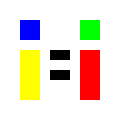

세상의모든계산기 님의 최근 댓글
적용 사례 3 - 색상표 https://namu.wiki/w/%ED%97%A5%EC%8A%A4%20%EC%BD%94%EB%93%9C 적녹 색약 기준에서 필터 후 색깔을 느낌으로 표현하면 녹색 계열이 좀 차분? 묵직? 해지는 느낌 적색 계열이 전반적으로 조화를 이루지 못하고 튀는? 느낌 노랑이가 사라지는 느낌. * 적색 계열에서 글씨가 살짝 안보이는 것은 계조 문제(프로그램 문제)일 수 있겠다는 생각 2025 11.04 적용 사례 2 - 셔터스톡 https://www.shutterstock.com/ko/search/%EC%83%89%EC%95%BD%EA%B2%80%EC%82%AC?image_type=illustration 2025 11.04 적용 사례 1 - 본문 링크 중 2025 11.04 2번 사진 3개 사진 공통적으로 구석(corner) 에 증상이 있다는 특징이 있네요. 영상 찾아보니 이 가능성이 가장 높은 듯 합니다. https://www.youtube.com/watch?v=zxRBohepzwc ㄴ Liquid Crystal Leakage (액정 누설). ㄴ 손으로 밀어내니 주변으로 밀려나네요. 그래서 점으로 보이기도 하구요. 2025 10.29 500! 의 십진수 근사값 확인 500! = 1.22013682599111006870123878542304692625357434280319284219241358838 × 10^(1134) (참값, 울프람 알파) 2025 10.29