- 기타계산기 기타
[CANON] [F-789SGA] 공학용 계산기 소개
1. [F-789SGA]
http://www.canon.co.uk/for_home/product_finder/calculators/scientific/f_789sga/
설명서 (영문) http://www.canon-ebm.com.hk/download/manual/F-789SGA/F-789SGA%20Englis%20_P.pdf
Detailed Features
Take a more detailed look into the Canon F-789SGA
Energy-saving efficiency
The F-789SGA features a practical dual power source. Solar power ensures maximum energy saving, whilst back-up battery power means this calculator never lets you down whatever the light conditions. The ‘auto power-off’ function switches the calculator off when not touched or not in use after 7 minutes, saving even more energy. Also this calculator has a replaceable battery for a long life, typically four years, unlike some calculators that have to be disposed of after single battery use.
High-end scientific calculator
The F-789SGA is the first high-end Textbook Style Display model in Canon’s scientific category. It comes with 605 advanced functions, including 79 built-in constants and 172 patterns of unit conversion. The metallic silver upper case and thin body reflect a professional image. The LCD display measures 60mm by 25mm. As well as students, it is suitable for teachers, engineers and other professionals.
Powerful memory functions
Additional functions include 19 memories, up to 4x4 Matrix calculations and Equation operation – this is one of the most powerful specifications on the market. All of these functions simplify complicated calculations.
Sustainable design
The F-789SGA calculator is part-manufactured from recycled Canon product material to make the top case, bottom case, battery cover and hard case of the calculator. This maximises resource efficiency and minimises wastage.
Product specification
DISPLAY
Digits
Up to 18 Digits
Type
Textbook Display Scientific Calculator with Recycled material.
Battery Indicator
Yes
Digit Comma Separator
Yes
Display Screen Size
61 x 25 mm
Display Character Size
96 x 31 dot (one line Character: 15)
FUNCTIONS
Constant Calculation
Yes, up to 79
Decimal Selector
Yes
Rounding
Yes
Grand Total
Yes
Item Counter
Yes
Key Roll-Over
Yes, 2 Key Roll-Over
Metric Conversion
Yes
KEYBOARD
Keyboard Layout
Normal
Percentage
% +/-
O Key(s)
0
Keytops
Rubber with Metal Dome
Shift key
Yes
Square Root
Yes
Clear keys
[ON/CA], [CE/C], [CLR] (Memory, Mode, All)
FEATURES
Cover
Yes
Auto-power Off
Yes - 7 minutes
Slide Switches/Selectors
Main ON/OFF Switch
OTHER
Memory
Memory store, Memory Recall
Power Source
Dual Source Solar & Battery
Battery
CR2032 x 1
Body Size (L x W x H)
171 x 86 x 17.3 mm (with cover)
Body Colour
Silver Spray
Weight
120g with Cover
Packaging Info
Double Blister, Manual Contains 21 Languages
댓글3
- 1
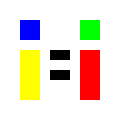

세상의모든계산기 님의 최근 댓글
기간을 넉넉하게 잡고 봐야 할 듯 싶구요. 기다려 본 결과... '실패함'이 떴습니다. 잘 된건지 잘 못된 건지 아무 변화가 없는건지... 뭐가 뭔지 모르겠네요. 2026 01.03 설명서 : https://www.casio.com/content/dam/casio/global/support/manuals/calculators/pdf/2022/f/fx-9910CW_EN.pdf 2026 01.02 참고 : 라플라스 해법 1- 문제풀이의 개요 [출처] 라플라스 해법 1- 문제풀이의 개요|작성자 공학 엔지니어 지망생 https://blog.naver.com/hgengineer/220380176222 2026 01.01 3×3 이상인 행렬의 행렬식 determinant https://allcalc.org/50536 2025 12.30 답에 이상한 숫자 14.2857142857가 들어간 것은 조건식에 소숫점(.) 이 들어가 있기 때문에 발생한 현상이구요. 100÷7 = 14.285714285714285714285714285714 소숫점 없이 분수로 식이 주어졌을 때와 결과적으로는 동일합니다. 2025 12.30