- TI nspire
[function] part() // nspire 레퍼런스 가이드북에 없는 함수
1. part()
"Error: Argument must be a Boolean expression or integer"
1.1 part(data) ⇒ (number) index
- data 에서 (계산 우선순위상) 처음 실행되는 function(기능) 이 포함하고 있는 요소(argument) 의 갯수를 반환함.
- data==list,
list 의 element 갯수 - data==matrix,
matrix 열(row) 갯수 - data==expression,
수식에 포함된 기능(연산자(+ - × ÷ ^...) / 함수(cos()...) / "and" / "or" 등등) 중에서, 뭐가 됐든 우선순위가 제일 높은 것에 필요한 요소(argument)의 갯수를 반환함.
1.2 part(data, index)
- index==0 일 때,
data에 포함된 기능을 string 형식으로 반환합니다.
예) "{", "or", "+", "/" - data==list,
list 의 index에 해당하는 요소를 반환 - data==matrix,
matrix index에 해당하는 열(row) 를 list 형식으로 반환 - data==expression,
기능에 사용되는 요소를 순서대로 반환
2. 사용 예시
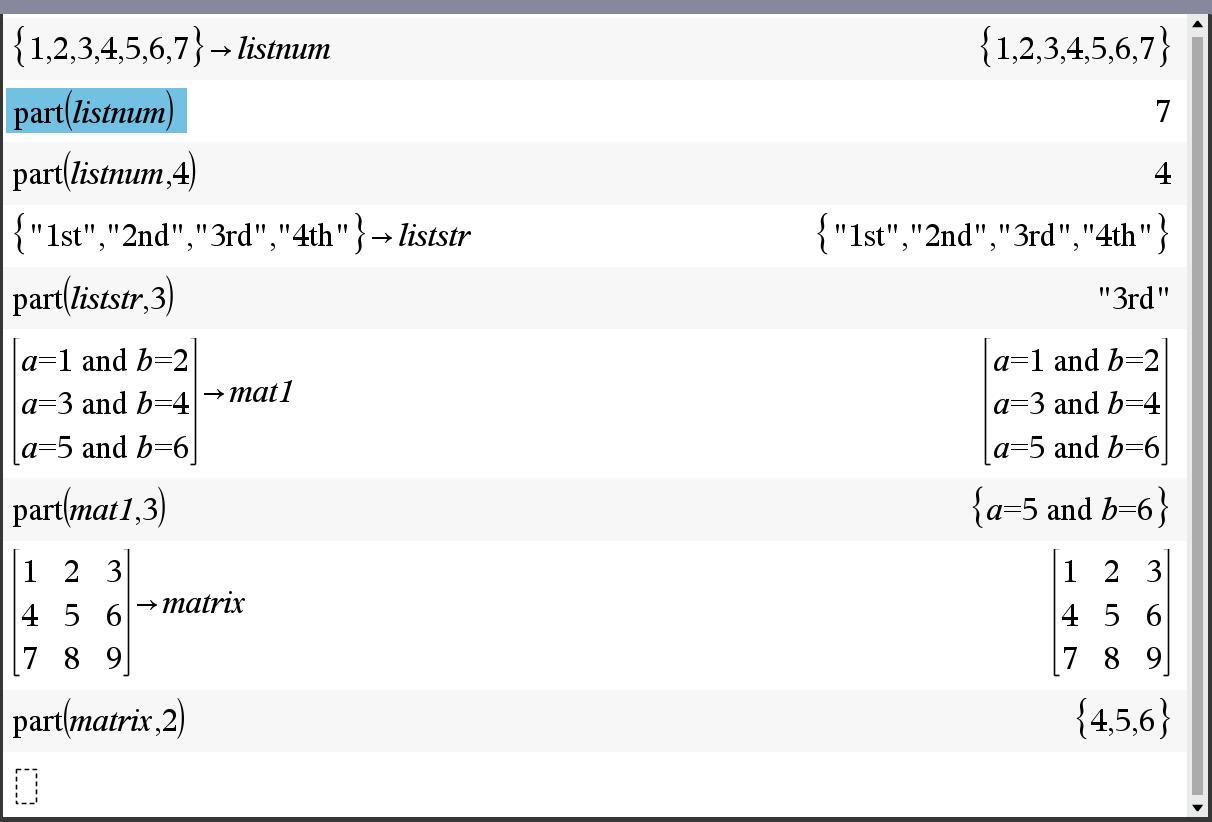
ㄴ 리스트나, 매트릭스는 이해하기 쉽습니다.
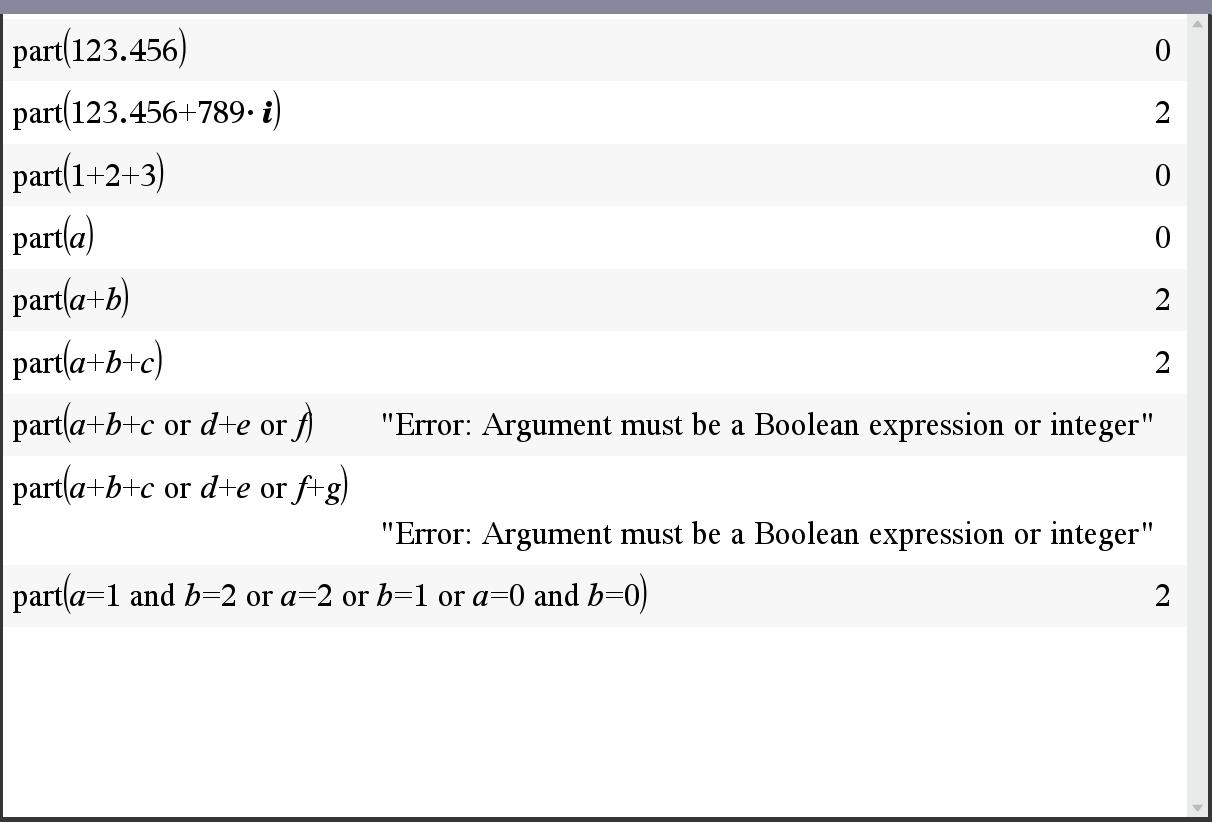
ㄴ 실수나 순허수의 연산자가 없고 자기 자신이 "실수" "순허수"로 기능에 해당합니다. 따라서 요소arguments=0 이 되는 거구요.
ㄴ 순허수가 아닌 복소수는 실수+순허수와 같이 표현되므로 연산자 "+"가 기능에 해당하고, 실수와 순허수가 요소에 해당하여 arguments=2 가 됩니다.
ㄴ 유리수는... 조금 특별한데, 1/2 은 기능이 "1/2"로서 argument=0 이고, √2/2 는 기능이 "/" 이고 arguments=2 입니다.
ㄴ 수식에 연산자가 있더라도 계산에 의해 즉시 단순화되는 경우(1+2+3 = 6) 단순화된 결과를 기준으로 part() 가 실행됩니다.
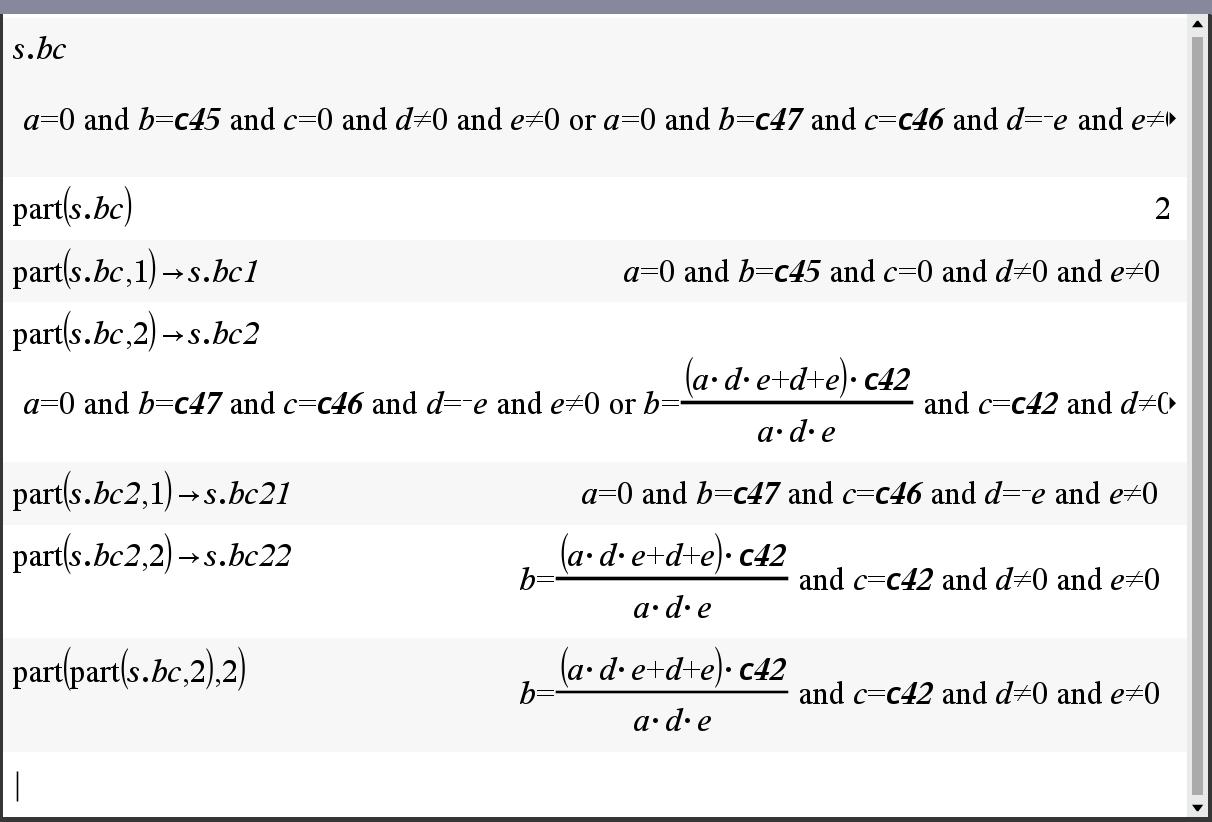
ㄴ and 와 or 가 나열되어 있는 경우, or 연산자가 우선순위를 갖습니다.
ㄴ or 연산자가 여러개 있을 경우 왼쪽부터 실행됩니다. (and도 동일)
ㄴ or 연산자는 or 를 기준으로 왼쪽과 오른쪽 두개의 요소로 기능이 구현 됩니다. arguments=2 (and도 동일)
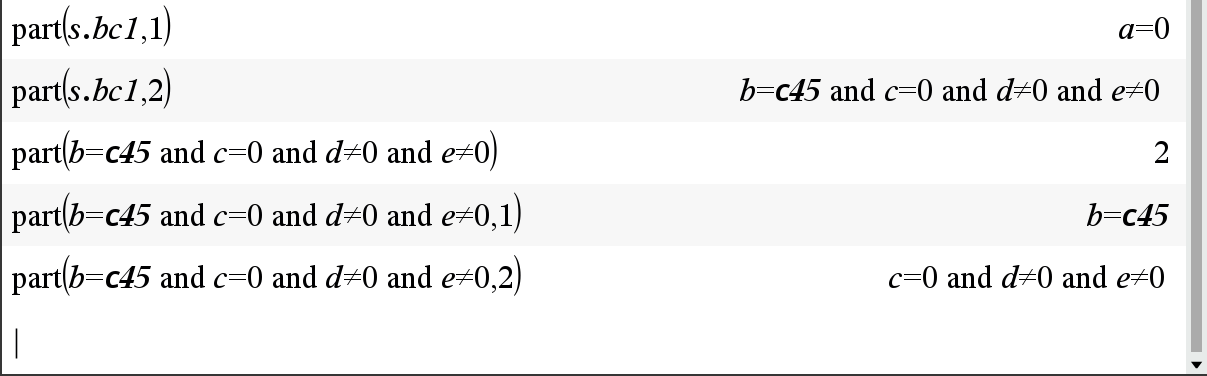
댓글7
- 1
- 2
-
3
FireCraft
part처럼 연산자나 함수를 뽑아주는 명령어가 그 cas에 없다면 그게 cas라고 부를 수 있나? 생각됩니다.
전 split( )함수를 구현하면서 (저도 split이란 이름을 붙였습니다) 코드를
split(v1)=func
if part(v1,0)="or"
return augment({part(v1,1)}, {split(part(v2,2))})
return {v1}
end func
이런 방식으로 짰습니다. (이해하기 쉽게 흐름만 보인 것으로 실제 코드는 아닙니다)
솔직히 아랫글 보고 좀 놀란게 part명령어를 일부러 숨겨놓은 것 같은데 part명령어가 없이 기능들을 짤 수 있을까? 생각해 보았습니다 그러면 식을 string으로 잡아서 거기서 찾아내는 방법을 써야되겠다. 와, 근대 그렇게 짜라고? 이런 생각을 했었는데 제가 생각한 방식 그대로 코드가 되어 있어서였습니다 -
세상의모든계산기
[TI-89, 92 plus guidebook] p.477 에 멀쩡하게 나와 있네요.
제가 nspire part() 로만 검색해서 도통 안나왔었나봅니다.
part() CATALOG
part(expression1[,nonNegativeInteger])
This advanced programming function lets you identify and extract all of the subexpressions in the simplified result of expression1.
For example, if expression1 simplifies to cos(π* x+3):
• The cos() function has one argument: (π* x+3).
• The sum of (π* x+3) has two operands: π* x and 3.
• The number 3 has no arguments or operands.
• The product π* x has two operands: p and x.
• The variable x and the symbolic constant p have no arguments or operands.
If x has a numeric value and you press diamond enter, the numeric value of π* x is calculated, the result is added to 3, and then the cosine is calculated.
cos() is the top-level operator because it is applied last.
part(expression1) ⇒ number
Simplifies expression1 and returns the number of top-level arguments or operands. This returns 0 if expression1 is a number, variable, or symbolic constant such as π, e, i, or ∞.
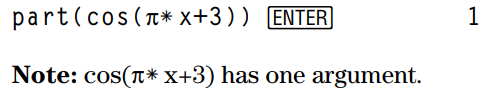
part(expression1, 0) ⇒ string
Simplifies expression1 and returns a string that contains the top-level function name or operator. This returns string(expression1) if expression1 is a number, variable, or symbolic constant such as π, e, i, or ∞.
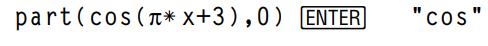
part(expression1, n) ⇒ expression
Simplifies expression1 and returns the nth argument or operand, where n is > 0 and ≤ the number of top-level arguments or operands returned by part(expression1). Otherwise, an error is returned.
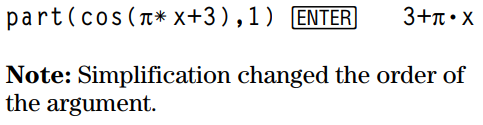
By combining the variations of part(), you can extract all of the sub-expressions in the simplified result of expression1. As shown in the example to the right, you can store an argument or operand and then use part() to extract further sub-expressions.
Note: When using part(), do not rely on any particular order in sums and products.
Expressions such as (x+y+z) and (x-y-z) are represented internally as (x+y)+z and (x-y)-z. This affects the values returned for the first and second argument. There are technical reasons why part(x+y+z,1) returns y+x instead of x+y.
Similarly, x*y*z is represented internally as (x*y)*z. Again, there are technical reasons why the first argument is returned as y•x instead of x•y.
When you extract sub-expressions from a matrix, remember that matrices are stored as lists of lists, as illustrated in the example to the right.
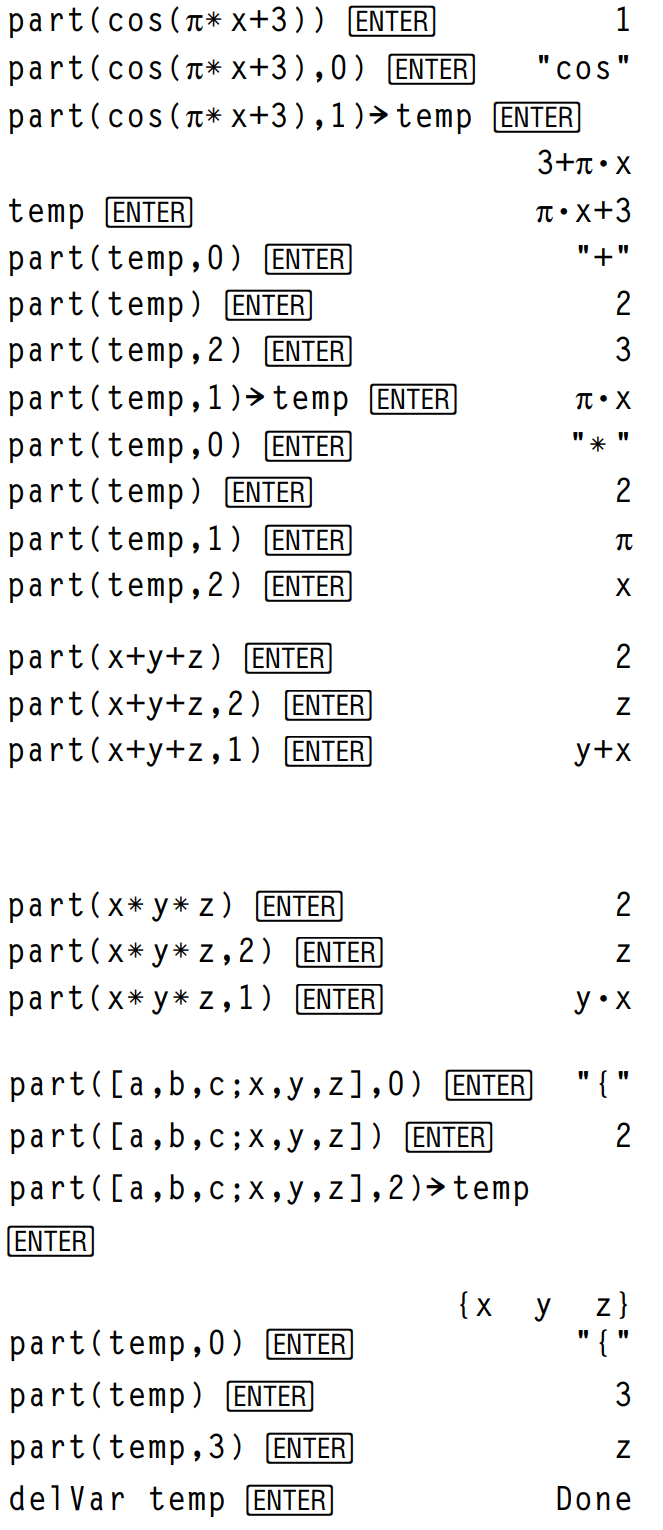
The example Program Editor function to the right uses getType() and part() to partially implement symbolic differentiation. Studying and completing this function can help teach you how to differentiate manually. You could even include functions that the TI-89 / TI-92 Plus cannot differentiate, such as Bessel functions.
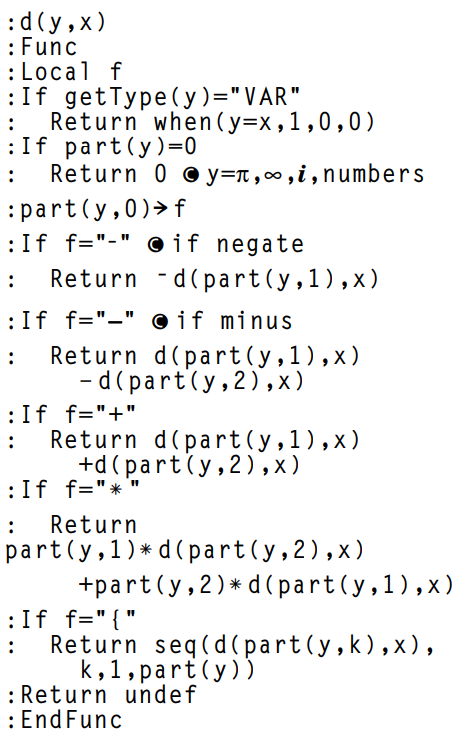
- 1
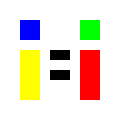

세상의모든계산기 님의 최근 댓글
[fx-570 ES] 과학 상수를 이용한 계산에서 에러 발생 상황 https://kin.naver.com/qna/detail.naver?d1id=11&dirId=1118&docId=492235162&page=1&answerNo=1 vs 2026 03.01 과학상수를 이용한 계산 중 자릿수 한계로 인한 에러 발생 가능성 https://allcalc.org:443/board_calculators/6925#comment_57029 2026 03.01 기본 어댑터 MODEL : AD0301-1202500GB INPUT : 100~240V, 50~60Hz, 0.8A Max OUTPUT : 12.0V, 2.5A, 30.0W ㄴ 측정시 플러그 외경/내경 : 5.5mm / 2mm 2026 02.15 엑셀 파일로 만드니 전체 160~200MB 정도 나옵니다. 읽고 / 저장하는데 한참 걸리네요. 컴 사양을 좀 탈 것 같습니다. -> 엑셀/한셀에서 읽히지만, 구글 스프레드시트에서는 열리지 않네요. 100만 개 단위로 끊어서 20MB 정도로 분할해 저장하는 편이 오히려 속 편할 것 같습니다. -> 이건 구글 스프레드시트에서도 열리긴 하네요. (약간 버퍼링?이 있습니다) 2026 02.10 엑셀 / 행의 최대 개수, 열의 최대 개수, 셀의 최대 개수 엑셀의 행 개수 제한은 파일 형식에 따라 다르며, 최신 .xlsx 파일 형식은 시트당 최대 1,048,576행까지 지원하지만, 구형 .xls 파일은 65,536행으로 제한됩니다. 따라서 대용량 데이터를 다룰 때는 반드시 최신 파일 형식(.)으로 저장해야 하며, 행과 열의 총 수는 1,048,576행 x 16,384열이 최대입니다. 주요 행 개수 제한 사항: 최신 파일 형식 (.xlsx, .xlsm, .xlsb 등): 시트당 1,048,576행 (2^20). 구형 파일 형식 (.xls): 시트당 65,536행 (2^16). 그 외 알아두면 좋은 점: 최대 행 수: 1,048,576행 (100만여개) 최대 열 수: 16,384열 (XFD) 대용량 데이터 처리: 65,536행을 초과하는 데이터를 다루려면 반드시 .xlsx 형식으로 저장하고 사용해야 합니다. 문제 해결: 데이터가 많아 엑셀이 멈추거나 오류가 발생하면, 불필요한 빈 행을 정리하거나 Inquire 추가 기능을 활용하여 파일을 최적화할 수 있습니다. 2026 02.10