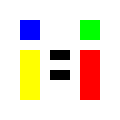- TI nspire
[Ti-nspire] [업데이트] What's New in TI-Nspire™ CX Version 4.0?
What's New in TI-Nspire™ CX Version 4.0?
TI-Nspire™ CX Computer Software
Working with Documents - Zoom to Fit
- Scale the document page to fit the available window size.
Working with Documents - Set default page size
- Set the default page size as either Computer or Handheld for new documents.
Graphs and Geometry - MathDraw
- MathDraw, lets you use touchscreen or mouse gestures to create points, lines, triangles, and other shapes. For example, if you draw an approximately triangular shape, the tool interprets it as a triangle.
Lua Script Editor - Zoom Text
- Adjust the size of the text in your script and in any of the tool panels.
TI-Nspire™ CX Handhelds and Computer Software
Working with Documents - Angle Mode Indicator
- An indicator now shows the angle mode (Degrees, Radians, or Gradians) in effect for the current application. On handhelds, the indicator appears at top of the document screen. In desktop software, the indicator appears in the document status bar.
Graphs - Exact Window Settings
- Use expressions such as 7/3 or 2•π for exact input of custom window settings. The values appear in exact form on the axes and in the Window Settings dialog the next time you display it.
- On TI-Nspire™ CX technology, fractional input is preserved as-is. Other exact inputs, such as radicals, are replaced with the evaluated results.
- On TI-Nspire™ CX CAS technology, fractional and other exact inputs are preserved.
Geometry - Force Triangle Angles to Integers
- Restrict the angles of a triangle to integer values as you create or edit the triangle. This feature restricts the angle sum in a triangle to 180 degrees.
3D Graphing - Orthographic View
- You can customize the 3D environment to show 3D graphs in either Orthographic Projection or Perspective View.
Graphs and Geometry - Automatically Label Points
- Automatically apply labels (A、B、..., Z、A1、B1, and so on) to points, lines, and vertices of geometric shapes as you draw them.
Graphs and Geometry - Directed Angle Measurements
- A measurement tool that lets you create directed angle measurements. You can set clockwise or counterclockwise orientation.
Graphs and Geometry - Bounded Area Selection
- Include the x-axis as a boundary when defining a bounded area.
Graphs, Geometry, and 3D Graphing - Views Preserved
- When you switch among the Graphs, Geometry, and 3D Graphing views, the most recently used window/view settings for the selected view are applied. You can also undo and redo view changes.
Data & Statistics - Display Digits and Diagnostics
- Display Digits setting lets you select the display format for numeric labels in the current document.
- New Diagnostics setting lets you display the value of the r² or R² statistic under certain regression equations.
 주의
주의
일단 OS를 업그레이드 하고 나면, 원래대로 다운그레이드 하는 것이 어려울 수 있습니다. 기존 OS에서만 작동하는 조금 덩치 큰 프로그램(예: Ndless)이 있는데, 그런 프로그램을 사용하신다면, OS 업그레이드를 진행하는 것이 유리할지 미리 알아보시는게 좋습니다.