- TI nspire
[TI-Nspire] 프로그래밍 If, Lbl, and Goto to Control Program Flow
원본 출처 :
https://education.ti.com/html/webhelp/nspire/4.2/NAVHH/TI-NspireNavigatorHelp_EN/Content/M_Programming/PR_Using_If_Lbl_and_Goto.htm
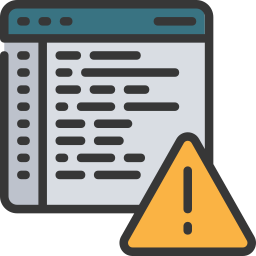
You are here: Programming > Using If, Lbl, and Goto to Control Program Flow
Using If, Lbl, and Goto to Control Program Flow
If 명령어와 여러 If...EndIf 구조는 조건부로 명령문이나 명령문 블록을 실행할 수 있게 해 줍니다. 즉, (예: `x>5`)와 같은 테스트 결과에 따라 실행됩니다. Lbl(레이블)과 Goto 명령어는 함수나 프로그램 내에서 한 위치에서 다른 위치로 분기하거나 점프할 수 있게 합니다.
If 명령어와 여러 If...EndIf 구조는 Program Editor의 Control 메뉴에 있습니다.
`If...Then...EndIf`와 같은 구조를 삽입하면 템플릿이 커서 위치에 삽입됩니다. 커서는 조건부 테스트를 입력할 수 있는 위치로 이동됩니다.
If Command
조건부 테스트가 참일 때 단일 명령을 실행하려면 일반 형식을 사용하십시오:
|
If x>5 Disp "x is greater than 5" À Disp x Á |
|
À |
Executed only if x>5; otherwise, skipped. |
|
Á |
Always displays the value of x. |
In this example, you must store a value to x before executing the If command.
If...Then...EndIf Structures
조건부 테스트가 참일 경우 하나의 명령 그룹을 실행하려면 다음 구조를 사용하십시오:
|
If x>5 Then Disp "x is greater than 5" À 2¦x&x À EndIf Disp x Á |
|
À |
Executed only if x>5. |
|
Á |
Displays the value of: 2x if x>5 x if x{5 |
Note: EndIf marks the end of the Then block that is executed if the condition is true.
If...Then...Else...EndIf Structures
조건부 테스트가 참일 경우 하나의 명령 그룹을 실행하고, 조건이 거짓일 경우 다른 명령 그룹을 실행하려면 다음 구조를 사용하십시오:
|
If x>5 Then Disp "x is greater than 5" À 2¦x&x À Else Disp "x is less than or equal to 5" Á 5¦x&x Á EndIf Disp x  |
|
À |
Executed only if x>5. |
|
Á |
Executed only if x{5. |
|
 |
Displays value of: |
If...Then...ElseIf... EndIf Structures
더 복잡한 형태의 If 명령어를 사용하면 여러 조건을 테스트할 수 있습니다. 예를 들어, 사용자로부터 제공된 인수가 네 가지 옵션 중 하나를 나타내는지 테스트하려고 한다고 가정해 보세요.
각 옵션을 테스트하려면(예: `If Choice=1`, `If Choice=2` 등), If...Then...ElseIf...EndIf 구조를 사용하십시오.
Lbl and Goto Commands
Lbl(레이블)과 Goto 명령어를 사용하여 흐름을 제어할 수도 있습니다. 이러한 명령어는 Program Editor의 Transfers 메뉴에 있습니다.
Lbl 명령어를 사용하여 함수나 프로그램 내 특정 위치에 레이블(이름)을 지정할 수 있습니다.
|
Lbl labelName |
name to assign to this location (use the same naming convention as a variable name) |
그런 다음, Goto 명령어를 함수나 프로그램의 원하는 지점에서 사용하여 지정된 레이블에 해당하는 위치로 분기할 수 있습니다.
|
Goto labelName |
specifies which Lbl command to branch to |
Goto 명령어는 무조건적이기 때문에(항상 지정된 레이블로 분기), 종종 If 명령어와 함께 사용되어 조건부 테스트를 지정할 수 있습니다. 예를 들어:
|
If x>5 Goto GT5 À Disp x -------- -------- Á Lbl GT5 Disp "The number was > 5" |
|
À |
If x>5, branches directly to label GT5. |
|
Á |
For this example, the program must include commands (such as Stop) that prevent Lbl GT5 from being executed if x{5. |
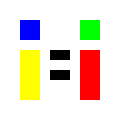

세상의모든계산기 님의 최근 댓글
은행앱 통합하면서 없어졌나보네요. ㄴ 비슷한 기능 찾으시는 분은 : 스마트 금융 계산기 검색해 보세요. https://play.google.com/store/apps/details?id=com.moneta.android.monetacalculator 2026 01.25 Ctrl+Z 를 이용해 뒤로 돌아기기 Undo 기능이 있는지 살펴보세요. 2026 01.23 쌀집계산기로 연립방정식 계산하기 - 크래머/크레이머/크라메르 공식 적용 https://allcalc.org/56739 3. 'x' 값 구하기 계산기 조작법 목표: x = Dx / D = [(c×e) - (b×f)] / [(a×e) - (b×d)] 계산하기 1단계: 분모 D 계산 (메모리 활용) 1 * 1 M+ : 메모리(M)에 1를 더합니다. (현재 M = 1) -0.1 * -0.2 M- : 메모리(M)에서 0.02를 뺍니다. (현재 M = 0.98 = 0.98) 이로써 메모리(MR)에는 분모 0.98가 저장됩니다. 2단계: 분자 Dx 계산 후 나누기 78000 * 1 : 78000를 계산합니다. = : GT에 더합니다. -0.1 * 200000 : -20000를 계산합니다. ± = : 부호를 뒤집어 GT에 넣습니다. // sign changer 버튼 사용 GT : GT를 불러옵니다. GT는 98000 (분자 Dx) 값입니다. ÷ MR = : 위 결과(98000)를 메모리(MR)에 저장된 분모 D(0.98)로 나누어 최종 x값 100,000를 구합니다. 4. 'y' 값 구하기 계산기 조작법 목표: y = Dy / D = [(a×f) - (c×d)] / [(a×e) - (b×d)] 계산하기 1단계: 분모 D 계산 (메모리 활용) 'x'에서와 분모는 동일하고 메모리(MR)에 0.98가 저장되어 있으므로 패스합니다. 2단계: 분자 Dy 계산 후 나누기 GT ± = : GT를 불러오고 부호를 뒤집어 GT에 더합니다. GT가 0으로 리셋됩니다. 【AC】를 누르면 M은 유지되고 GT만 리셋되는 계산기도 있으니 확인해 보세요. 1 * 200000 : 200000를 계산합니다. = : GT에 더합니다. 78000 * -0.2 : -15600를 계산합니다. ± = : 부호를 뒤집어 GT에 넣습니다. GT : GT를 불러옵니다. 215600 (분자 Dy) 값입니다. ÷ MR = : 위 결과(215600)를 메모리(MR)에 저장된 분모 D(0.98)로 나누어 최종 y값 220,000를 구합니다. x, y 값을 이용해 최종 결과를 구합니다. 2026 01.18 크레이머 = 크레머 = 크라메르 공식 = Cramer's Rule https://allcalc.org/8985 2026 01.18 부호 변경, Sign Changer 버튼 https://allcalc.org/52092 2026 01.18